The darken background effect is the opposite of the fill flash effect. It darken the over exposed areas in the image. The effect can be set in a range from 0 to 100. By selecting this effect it will open the settings dialog where you can set its parameters.
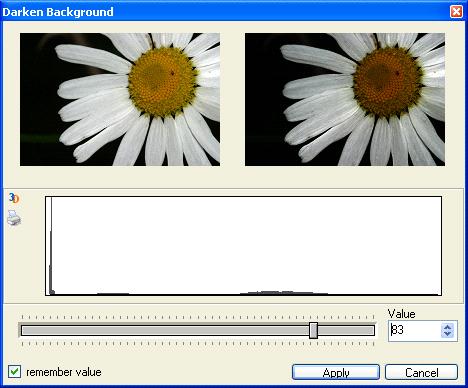
An example:
Before |
After |
|
|
You can undo the effect by clicking
![]() in the Image Editor panelÆs toolbar.
in the Image Editor panelÆs toolbar.

